A shell script logging framework
“ShLog” is a shell script logging framework. Check out the framework here.
(Pronunciation: How the great Sean Connery might say the word ‘slog’).
The ShLog framework provides a set of logging functions for shell scripts. If you are writing a shell script, you can source shloglib.sh at the beginning of your script, making a set of ShLog* functions available.
Additionally a shlog wrapper script is available to capture existing script output into rotating log files without modification.
ShLogging functions
ShLogErroroutputs messages prefixed with ERROR: to stderr;ShLogWarningoutputs messages prefixed with WARNING: to stderr;ShLogNoticeoutputs messages prefixed with NOTICE: to stdout;ShLogInfooutputs messages without a prefix to stdout;ShLogConfigoutputs configuration messages to stdout;ShLogDebugoutputs more detailed debugging to stdout;ShLogFineoutputs fine grained messages to stdout;ShLogFineroutputs more detailed messages to stdout;ShLogFinestoutputs the finest messages to stdout.
NB: The logging functions (ShLogWarning and ShLogError) output messages to standard error whilst the others output to standard output.
Use the ShLogLevel function to sets the logging level. The default level is INFO with NOTICE, WARNING and ERROR also producing output. More detail can be chosen with CONFIG, DEBUG, FINE, FINER and FINEST). The value ALL is the same as FINEST.
The ShLogLevel function can take numbers (0 being INFO up-to 3 for ERROR and -5 for FINEST). ShLogLevel can take the above strings which it maps to these values and stores them in SHLOG_LEVEL.
Output using ShLog* functions log these same messages to a rotating set of log files prefixed with a timestamp.
Instrumenting functions
Functions can be instrumented with ShLogEnter and ShLogLeave. For example:
source shloglib.sh
MyFunction() {
ShLogEnter $FUNCNAME $@
local rc=0
ShLogInfo "Hello $@!"
...
ShLogLeave $FUNCNAME returns $rc
return $rc
}
ShLogLevel ALL
MyFunction 1 2 3 4 World
produces the log output with messages inside the function > indented inline with the function name.
Logging level ALL
->MyFunction 1 2 3 4
Hello 1 2 3 4 World!
<-MyFunction returns 0
Notice how the output within the function is indented. Recursion produces more indentation!
Using the shlog wrapper script
The shlog wrapper script can capture script output to a rotating set of log files without modification of the original script.
The shlog wrapper script takes the following options:
Usage: shlog [Options] [-v] [-x] Command [CommandArguments]
Run a command, logging output to rotating log files.
Options:
-b Run script in background (Default foreground).
-c Log file count (Default 10).
-f Log file name (Default ~/{Script}.log).
-q Quiet (No terminal input/output).
-s Log file size in KB (Default 1MB).
-v Verbose.
-x Debug.
Arguments control the name, size and number of rotating log files. Additionally the script can be run in the background (using the -b option), or run in quiet mode (using the -q option).
The shlog script can be run in verbose, or debug to output progression of the shlog wrapper script (this does not affect the output of the logged script - this could be run in quiet mode).
Happy shlogging! See the README for more information.

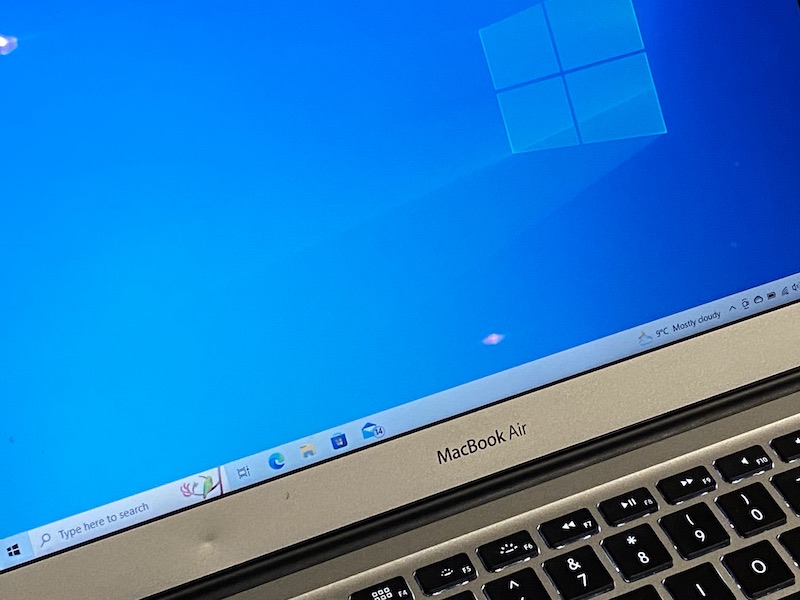

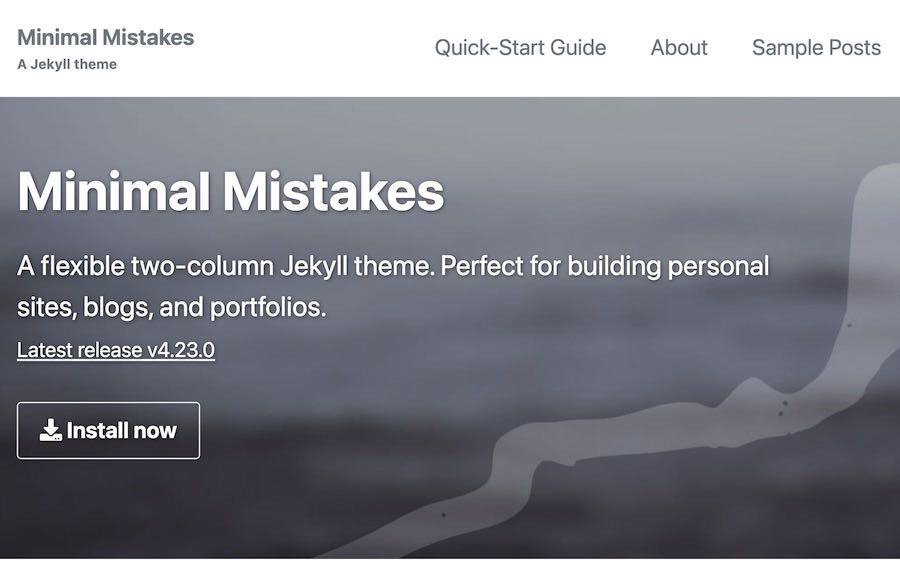
Comments